The Vehicle Identification Number (VIN) is a unique 17-digit number assigned to every vehicle. It is used to track and identify vehicles for registration, recalls, and other legal purposes. Knowing a vehicles details by VIN can help you find important information about the vehicle such as its make, model, year, and other details. Here’s how to locate and use a VIN to find vehicle information.
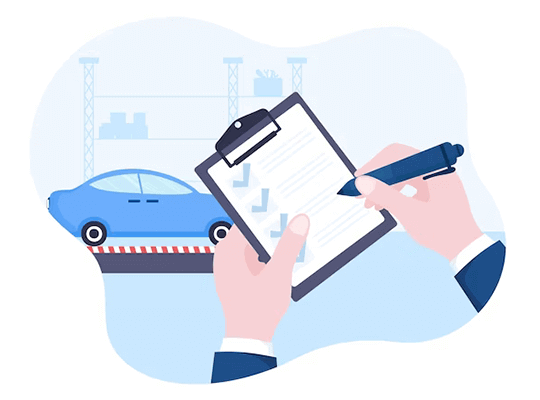
Image Source : Google
Step 1: Locate the VIN
The VIN can be found in several places on the vehicle, including the driver-side door jamb, the dashboard, the engine bay, and the glove compartment. It may also be printed on documents related to the vehicle such as the registration and title.
Step 2: Decode the VIN
The VIN is composed of 17 characters, each of which represents a specific piece of information about the vehicle. To make sense of the VIN, you can use a VIN decoding tool. These tools are available online and can provide you with information about the vehicle such as the make, model, year, engine type, and other details.
Step 3: Check for Recalls
Once you have decoded the VIN, you can use the information to check for any recalls or other important notices related to the vehicle. The National Highway Traffic Safety Administration (NHTSA) maintains a database of safety recalls for vehicles, and you can use the VIN to search for any associated recalls.
Step 4: Research the Vehicle
After you have decoded the VIN and checked for recalls, you can use the information to research the vehicle. You can look up reviews, maintenance schedules, and other details related to the vehicle.
